|
WMU
Chemistry Department |
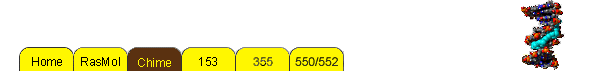 |
| Chime Tutorial Page |
|
Chime Start What do I need to know first? Chime is a free program to show molecular structure in three dimensions. Its images look like RasMol's because Chime is derived, in part, from RasMol. Chime differs from RasMol in that Chime sits directly on a web page (runs inside your browser as a plug-in), whereas RasMol is a stand-alone program (runs outside your browser, independently). Chime also differs in that it shows only the molecule(s) provided by the author of the web page you view, whereas RasMol can show any molecule for which you have an atomic coordinate (PDB) file. Chime can be downloaded from the web site of its creators, MDL Information Systems, Inc.. The resources below illustrate what Chime is cabable of, document Chime, and make it easier to develop Chime presentations. An ongoing discussion of technical issues about Chime may be seen in the history of the RasMol email list. Do I need anything before I get the Chime plug-in? You are strongly encouraged to upgrade to the most recent point release of Netscape. While Chime can be set up for other browsers and older versions of Netscape, inexperienced computer users may have trouble working out some of the glitches that arise when using these other various browsers. For example, if you want LiveConnect support you should use Netscape Communicator 4.05 or later. LiveConnect is not supported in Internet Explorer. HARDWARE AND SOFTWARE REQUIREMENTS The following are the recommended requirements for Chime. Please note that the hardware and software requirements may differ with different browser versions. Please make sure that your system has at least the minimum operating system and memory requirements for supporting the browser version you plan to use. Hardware: * 80486 processor minimum, Pentium class recommended (90Mhz Pentium class or faster recommended for Netscape 4.5 and later) * 16 megabytes RAM minimum, 32 MB or more recommended * VGA display minimum, 800x600 or better recommended * Web browser capable machine Software: * Windows 95, Windows NT 4.0 * Microsoft Internet Explorer 4.01 and 5.0 * Netscape Navigator 3.04 * Netscape Communicator 4.05 and later. 4.5 and later recommended. * ISIS/Draw 2.1.4 and later What if I don't have Netscape on my computer? You can get the latest version of Netscape free by clicking here to go to the Netscape download site. OK, I have the latest version of Netscape, how do I download and install the Chime plug-in? The procedure for downloading and installing
the plug-in depends on what system you are using. Choose the appropriate
system below: So I downloaded and installed the Chime plug-in. What can I do with it? Click here to view a tutorial Chime page to learn the basics of viewing molecules on your browser!
This site was created by Robert
Findley and Daryl Findley. Send questions, comments, and problems
to [email protected]. |